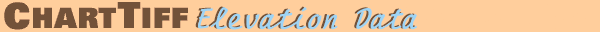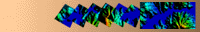|
|
Select Elevation Data Quads
|
|
Select 10 Meter 3DEP Quads, 3 / 10 / 30 / 60 Meter NED Quads, 30 Meter DEM Quads or Contour / ContourPlus Quads.
Internet Download
or
USB Flash / External Drive
with payment via Credit Card or
Subscription.
Projection and format information is selected during Check Out.
Select UTM, State Plane, Latitude / Longitude or
Web Mercator Projection
The projection information applies for complete order.
If multiple projections are required please submit multiple orders.
File Format Selectable at Check-Out
USGS DEM Format
GeoTIFF Format
ESRI Grid Float Format
PLS-CADD ASCII Text, X,Y,Z format
ASCII Text, X,Y,Z (Comma, Tab or Space Delimited) formats
C Tech File Format
User can add a
Shaded Relief Model
during Check Out
A Elevation Data Quad is available as
1 Free Download
|
|
|
ChartTiff
Interactive
Try our totally interactive geo-graphical interface
for selecting and ordering data.
|

|
|
|
Select Quads by State / County: |
|
|
Sample returns all Counties for the state of Alabama
|
|
|
Sample returns Aspen, VA and Aspen Lake, OR |
|
Select Quads by Number:
| O |
= C, F, O, I, L, K or P |
| XX |
= Latitude (18 to 71) |
| YYY |
= Longitude (066 to 185) |
| r |
= Quad Row (a thru h) |
| c |
= Quad Column (1 thru 8) |
|
|
|
Select Quads by Point:
Returns Individual Quads containing point.
Input as Decimal Degrees (35.75)
or as Degrees Minutes Seconds (35 30 15) / (35d 30m 15s) / (35.30.15)
|
|
Select Quads by GoogleMaps Location
|
Use our GoogleMaps interface to locate your location of interest.
Set a marker to select the location.
|
|
|
|
|
Select Quads by Area:
Returns Individual Quads within Specified Area.
Input as Decimal Degrees (35.75)
or as Degrees Minutes Seconds (35 30 15) / (35d 30m 15s) / (35.30.15)
|
Sample returns O47099a1 thru 47099a2 and O47099b1 thru 47099b2
|
|
|
Select Quads by a GoogleMaps Area
|
Use our GoogleMaps interface to locate your area of interest.
Set 2 markers to select the area.
|
|
|
|
|
|
|